From Business Canvases to rationalized Business Case
Introduction
Manage your strategy with VDMBee’s seamless interaction between Business Model Canvas and Business Model Simulation. VDMBee added three extensions to Strategyplanner that enables the use of Business Canvases to create both fact-based and data-driven Business Models and related Plans. The primary goal of VDMBee Strategyplanner is to provide decision makers and business consultants a clear and innovative dashboard for decision making about future direction.
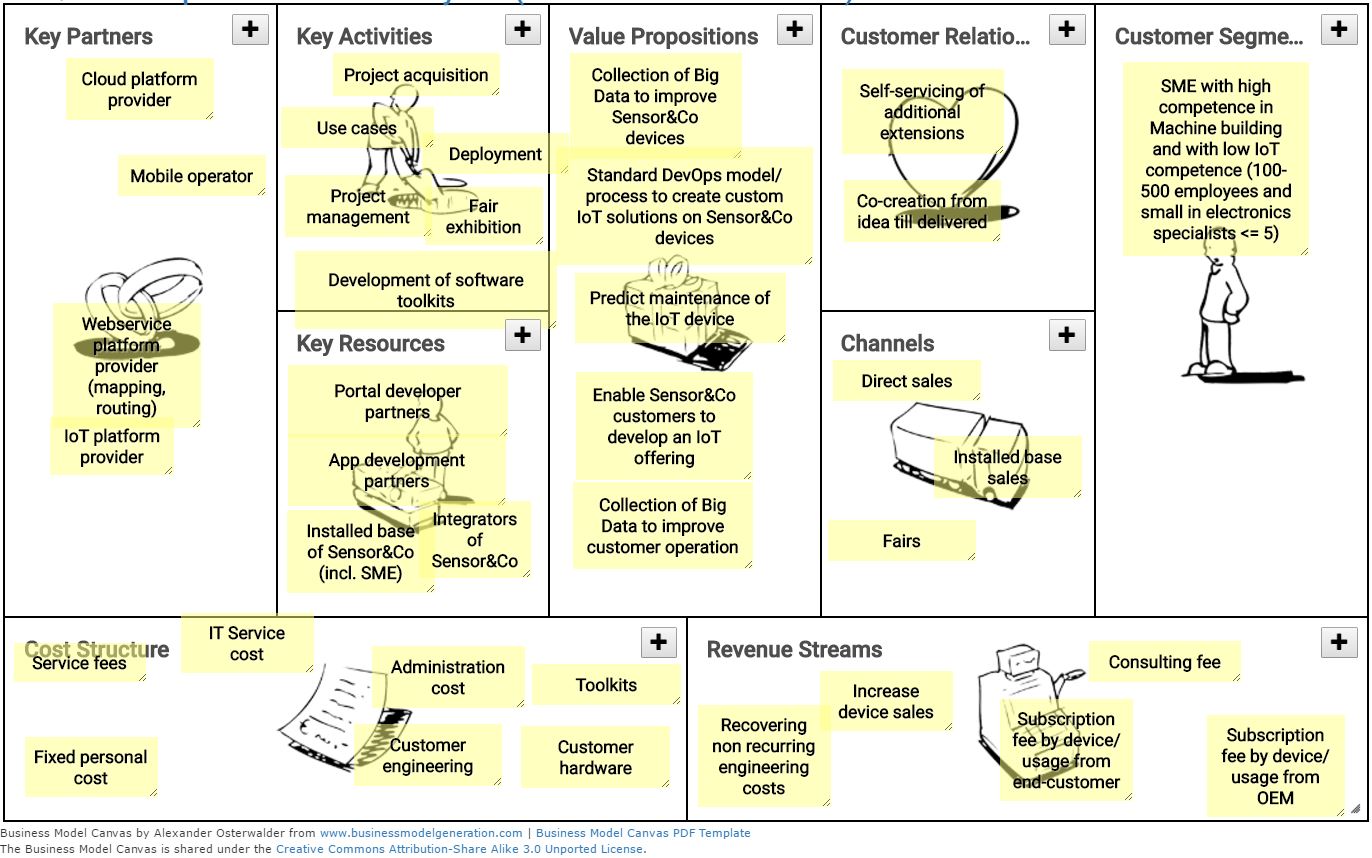
New modules that are added to the VDMbee Value Management Dashboard:
As industries are evolving and innovations are right around the corner, clear and structured Business Models are needed in order to stay ahead of the competition. With Strategyplanner it is possible to get direct insight in your core business networks and important relationships, whilst continuously exploring alternatives and new value propositions. Furthermore, the newly added Business Canvases, such as Business Model Canvas, Integrated Reporting Canvas and Lean Change Canvas, provide a clear and understandable entry point to reach your successful Business Model and Planning objectives.
“A dashboard for decision making about future direction, that’s what it is”
Ton Soetekouw,
Former Member Management Board of ING Bank
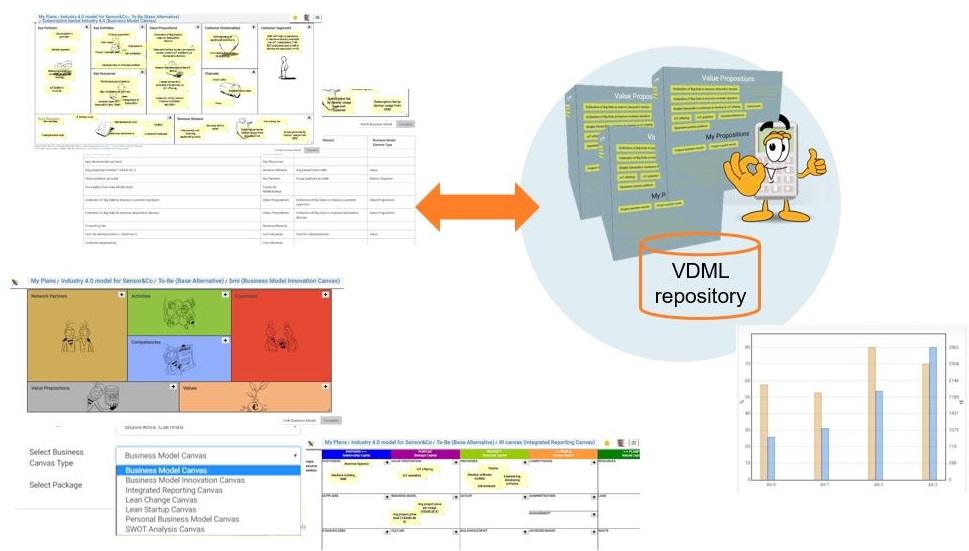
How?
VDMbee provide a view to look ahead with dashboards that give insight in Value Delivery through the business network. VDMbee Strategyplanner can simulate the combination of your future ideas, your business/organization design, risk scenarios, facts and data. VDMbee provides to your businesses or organizations a clear and shared understanding of how Business Models deliver value, to whom, and what the limitations are in the delivery process and structure.
With VDMbee Strategyplanner you can aim for real-time Strategy.
Drive towards a better business outcome by creating new products and services that deliver value faster.
Impressions:
In this view, based on the Business Model Canvas, you can see a more complete strategy on one sheet.
But this picture is not the end of the story. With VDMbee Strategyplanner you continue your journey to discover your winning Business strategy. You can turn this canvas into a Business Model Plan by applying out-of-the-box supported mapping logic.
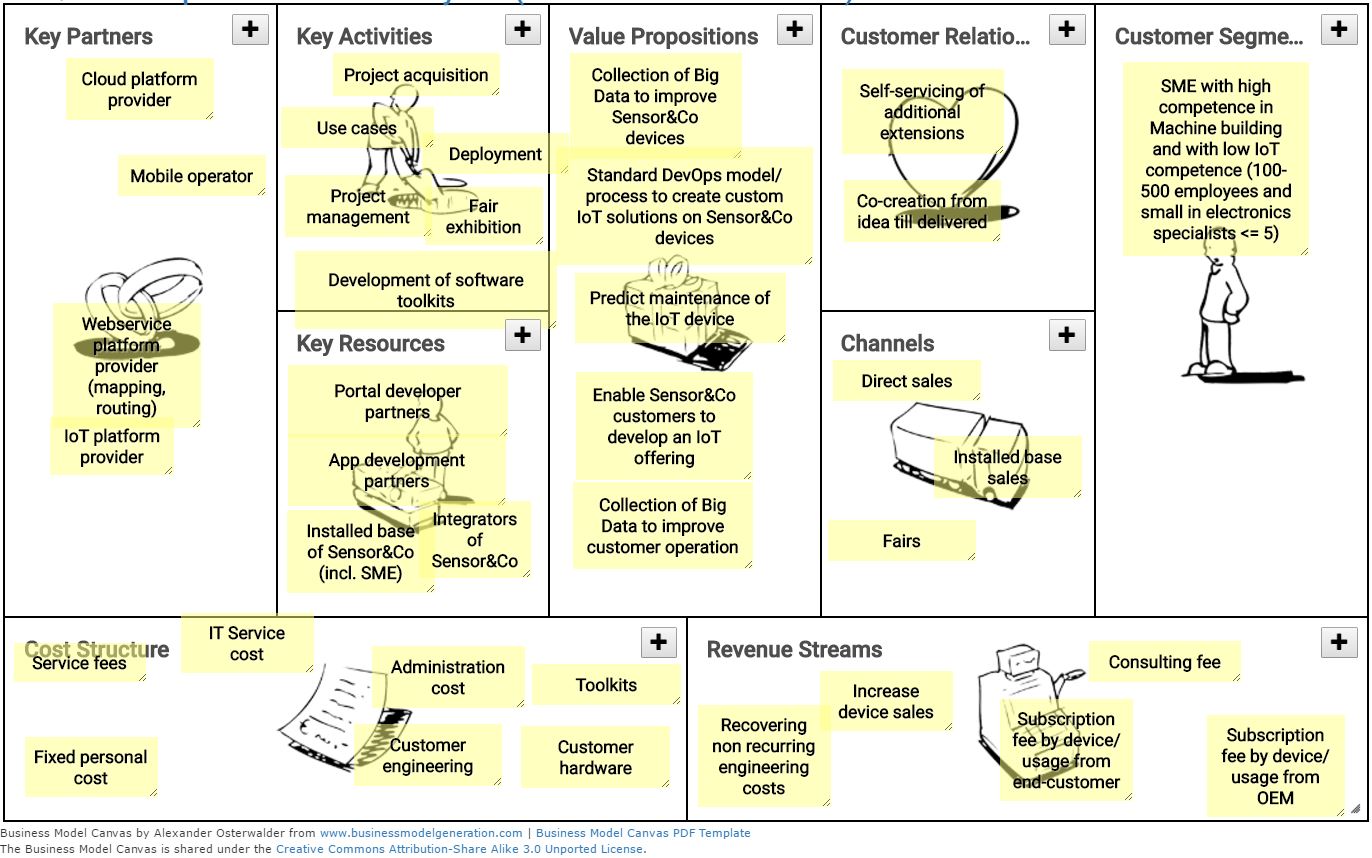
Business Canvas (BMC) example
After you finished the mapping, you can add the fine-grained details to the Business Model Plan. Followed by Value analysis and scenario planning to simulate different Business scenarios.
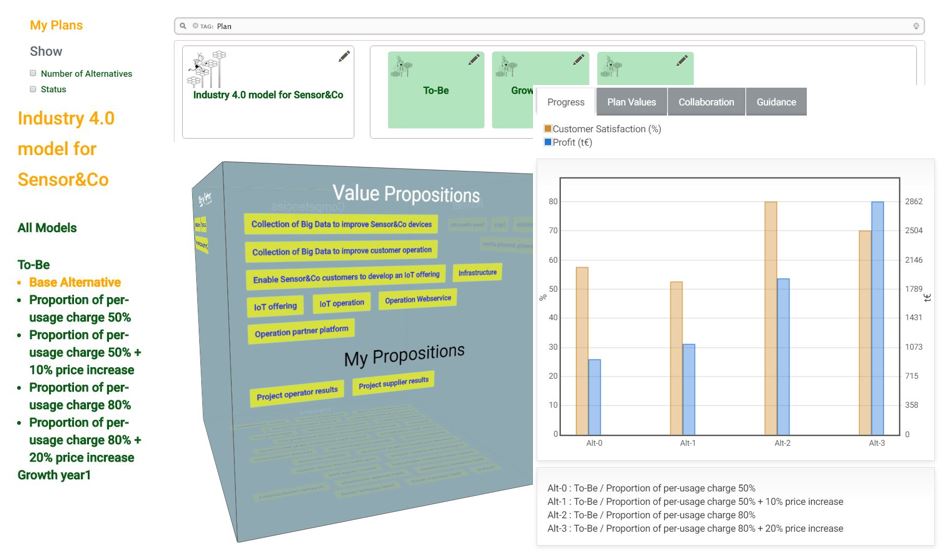
Scenario planning
The Business Canvas mapping logic works bi-directionally. This enables you to create multiple Business Canvas views out of different templates. For example, you can create an Integrated Reporting Canvas on top of one of the scenarios you would like to use for the decision making process.
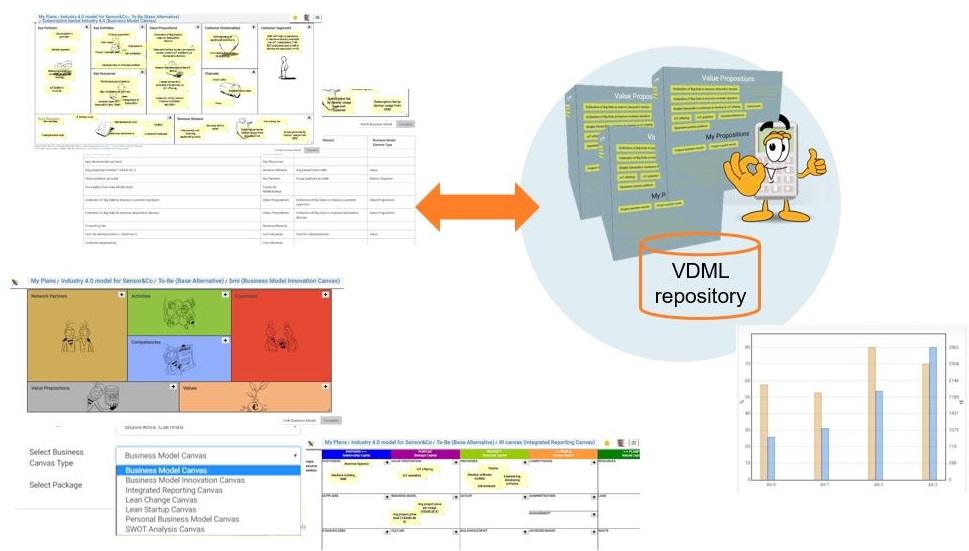
Business simulation
With VDMbee Strategyplanner you can aim for real-time Strategy.
Drive towards a better business outcome by creating new products and services that deliver value faster. Start building valuable business plans today at vdmbee.com and find out more about our platform with our industry examples.

